Step 1
Go to Google Calendar and sign into your Google account.
Step 2
On the left hand side, under "Other Calendars" use the dropdown list and click on "Add by URL."
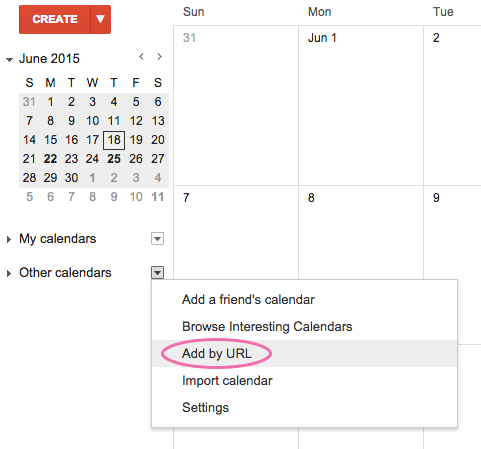
Step 3
Copy and paste the individual iCal URL (listed below) of the specific calendar you wish to subscribe to into the dialog box and click "Add Calendar."
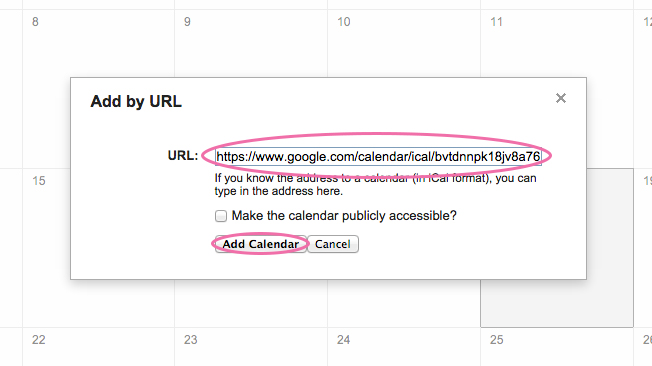
Careers in Medicine® (CiM)
https://calendar.google.com/calendar/ical/ftofs64d8j7bq6fj8grv0h1lvs%40group.calendar.google.com/pu…
Electronic Residency Application Service® (ERAS®)
https://calendar.google.com/calendar/ical/8k5ouc4lopp3foh5e1o0omfps4%40group.calendar.google.com/pu…
Financial Information, Resources, Services, and Tools (FIRST)
https://www.google.com/calendar/ical/afjqi3m8c00vdccuosjhotd89c%40group.calendar.google.com/public/…
Public Health Pathways (MD-MPH or MD-PhD)
https://calendar.google.com/calendar/ical/qg3np9uc5lsnf8ahu0fcac4dd8%40group.calendar.google.com/pu…
Residency Explorer™
https://calendar.google.com/calendar/ical/ur8hihj56l3bcdr1d4tj59j1tg%40group.calendar.google.com/pu…
Specialty Societies
https://calendar.google.com/calendar/ical/tsoansnbp0t3l9teb8m3oq0338%40group.calendar.google.com/pu…
Visiting Student Learning Opportunities® (VSLO™)
https://calendar.google.com/calendar/ical/7niv369mmv8rkhd4aj89np99k8%40group.calendar.google.com/pu…